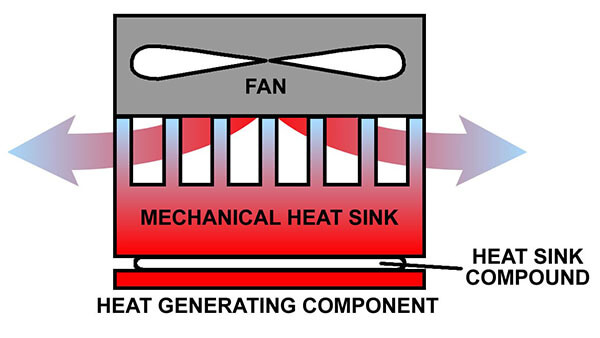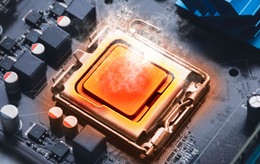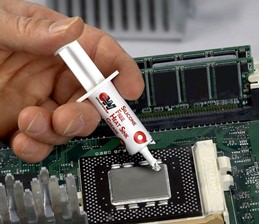CircuitWorks Thermal Paste
Thermal compound for heat transfer away from electronics and electrical components
CircuitWorks® Thermal Paste facilitates heat transfer away from electrical/electronic components. This heavy consistency material is thickened with a heat conductive filler to maintain a positive heat sink seal in electrical/electronic equipment.
Heat Sink Grease (CT40-5)
- Silicone-base
- Thermally stable from -40°F(-40°C) to 392°F (200°C)
- Meets MIL-DTL-47113D Type I
Silicone Free Thermal Paste (CW7270)
- Silicone free compound avoids silicone migration
- Thermally stable from -99.4°F(-73°C) to 392°F (200°C).
- Exceeds MIL-C-47113 for thermal conductivity
Boron Nitride Thermal Paste (CW7250, CW7250KG)
- Provides maximum thermal conductivity with superior dielectric properties
- Silicone free compound will not harden or dry out
- Thermally stable from -99ºF (-73ºC) to 392ºF (200ºC)
- Exceeds MIL-C-47113 for Thermal Conductivity
Features & Benefits
- Facilitates heat transfer between circuit components and heat sinks
- Excellent thermal and dielectric properties
- Will not dry out, harden, or melt
- Noncorrosive and nonflammable
| TDS | |
| REGS | |
| SDS | |
| Categories |
| Specifications | MIL-DTL-47113D ANSI/IPC J STD-001, IPC-7711< |
|---|---|
| Shelf Life | 5 yrs |